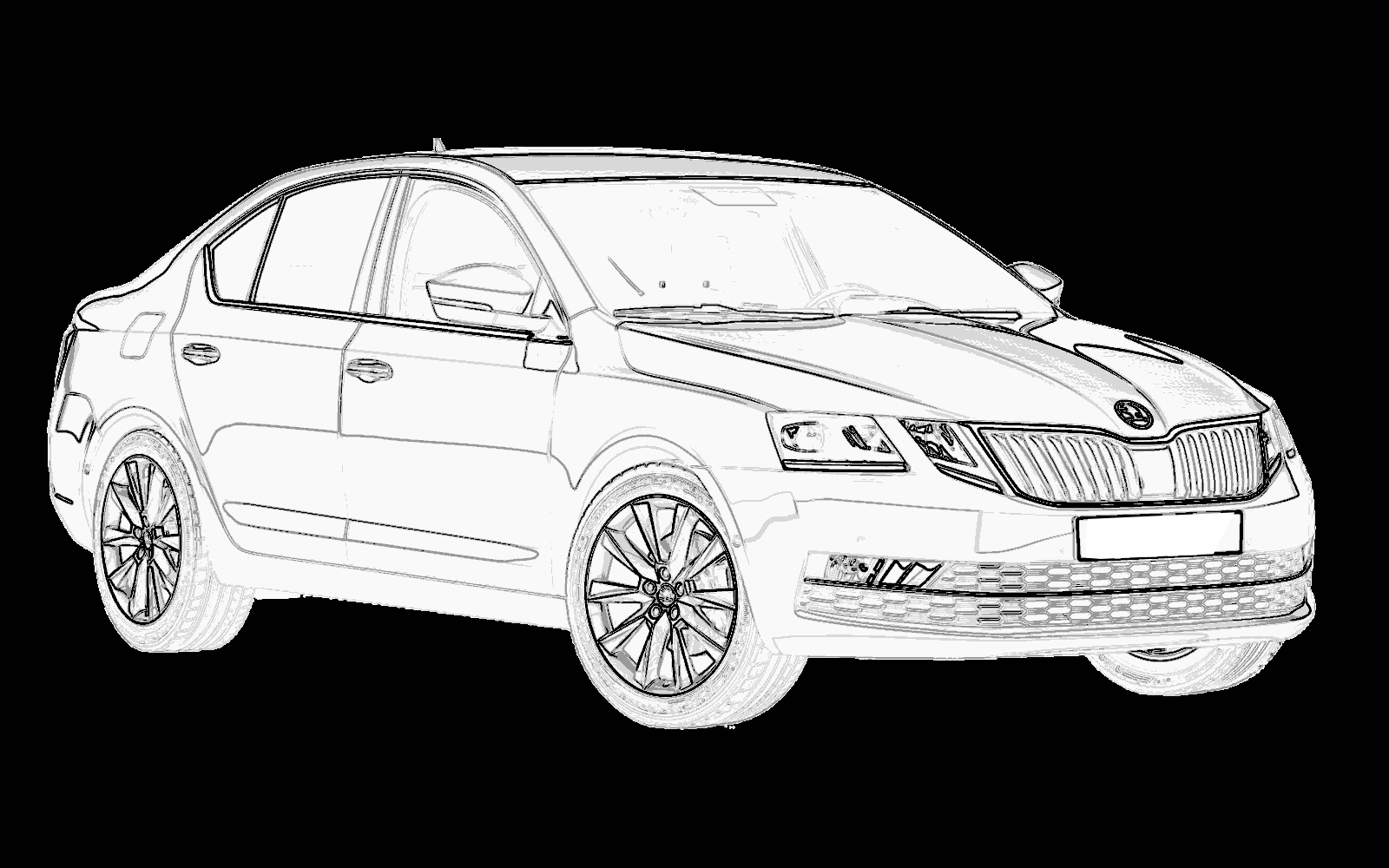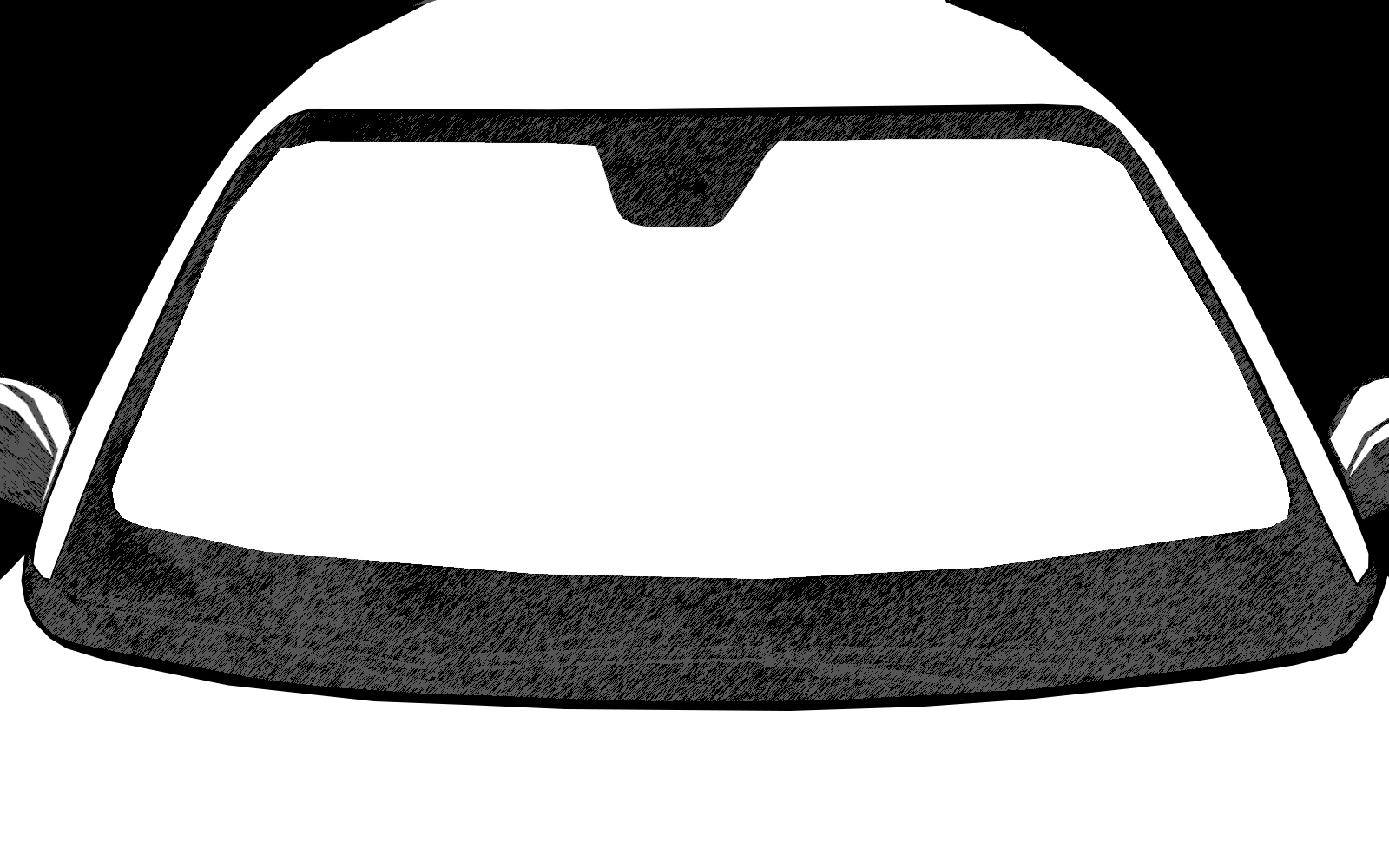We need a few pictures from You...
In order to process Your claim issue quickly, we need You to take a few pictures of the damaged vehicle.
Taking the pictures should only take a few minutes, please proceed according to the steps below.
1. Vehicle Photos
Capture or upload a photo for each Vehicle view, the vehicle photos should roughly fit in the overlay mask.
2. Technical photos
Just so You don't have to re-type all technical details, we only need their pictures.
3. Other claim photos and documents
Here You can attach the rest of the claim pictures and claim documents, that can help us to identify the issue, e.g. accident report form, your driving licence, documents from offender, close-up photo of a parts of the damaged vehicle, photos of other vehicle(s) involved in the claim, traffic signs, etc.
You can upload up to 10 photos.
4. And that's all
Once You upload all the required images, please submit the form using the button below.